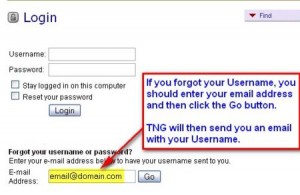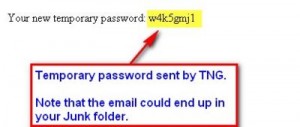If you forgot your username, you can request that an email be sent to you with your username from the TNG Login screen by:
- providing your email address and
- clicking the Go button,
as shown in the image on the right.
 Forgot your password?
Forgot your password?
If you also forgot your password, you can request a temporary password by providing both your email address and your Username.
If you forgot both your Username and Password, you will need to request your Username first (by following the steps above), and then submit a request for a temporary password.
Since the password is a one-way encryption in the database, it is not possible for Paul to just send you your password.
Once you obtain your temporary password, as shown in the email image on the right, you will need to create a new password.
Note that it is possible for the email to end up in your junk folder depending on your email system and filtering software.
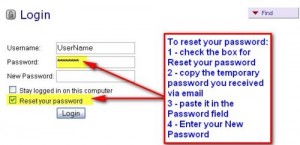 The following are the steps to reset your password:
The following are the steps to reset your password:
- check the box in front of the Reset your password on the Login screen
- copy the temporary password you received via email
- paste it in the Password input field
- enter your new password in the New Password input field
Note that you can also use the above procedure to change your password by entering your current password in the Password field.